LUS Quick Pay
Sign in to LUS Quick Pay now
Features & Benefits
• A fast and flexible way to make bill payments
• Auto-generated email notification to confirm payment
Users can make payments on any account without signing into My Account and are only required to enter the account number, and last name or business name of the financially responsible party. Users can pay using VISA, Mastercard, Discover, or E-Check. Payments are usually reflected immediately.
LUS My Account
Sign in to LUS My Account
Features & Benefits
• Update account information like email address and contact phone number
• Pay your bill online
• Opt for paperless billing
• View current and historic bills and payments
• Track your energy and water/wastewater use
• Enroll in text or email usage alerts
• And much more!
From payment options to personalized energy saving tips, My Account makes it easy to manage your LUS electric, water and wastewater services.
Pay via Phone
LUS customers can make payments or receive assistance from customer service representatives by calling 337-291-8280 or 1-800-935-2587 (from outside Lafayette).
Mail-In Payment
Send in your payment using the convenient return envelope included with your bill.
• Include your payment stub (the bottom portion of your bill) with your payment.
• Do not mail cash.
• Do not staple, fold, or paper clip your payment stub to your payment.
• Include your LUS account number on the check or money order
• Remember to sign your check!
Mail Payment to:
Lafayette Utilities System Customer Service
P.O. Box 4024-C
Lafayette, Louisiana 70502
In-Person Payment
Pinhook Road
• 1875 W. Pinhook Rd., Suite B (map)
Customer Service Center:
8 a.m. to 5 p.m.
Monday-Friday (excluding holidays)
Moss Street
• 2701 Moss St. (map)
LUS customers can make payments in person or talk directly to customer service representatives for assistance. Drive-thru service is available at this location.
Drive-thru Service:
8 a.m. to 7 p.m.
Monday-Friday (excluding holidays)
Customer Service Center:
8 a.m. to 5 p.m.
Monday-Friday (excluding holidays)
Drop-Box Payment
Pinhook Road
• 1875 W. Pinhook Rd., Suite B (map)
• Drop-box is located outside of the building on the left side of the main entry door
Moss Street
• 2701 Moss St. (map)
• Drop-box is located in the front parking lot of the building
Customers can place check or money order payments in a drop-box located at both customer service centers. Cash payments are prohibited. Payments placed in the drop-box are processed during regular business hours (Monday-Friday, 8 a.m. to 5 p.m. excluding holidays).
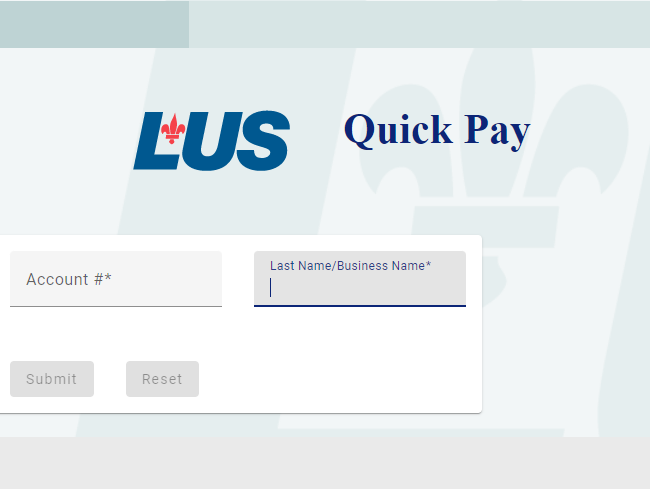
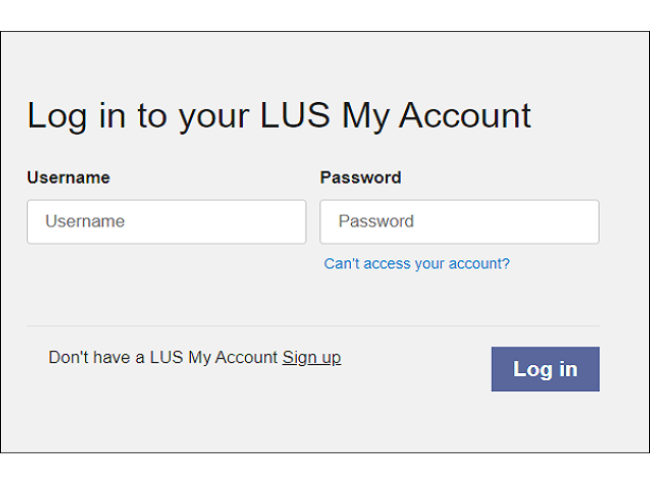
LUS Quick Pay
Sign in to LUS Quick Pay now
Features & Benefits
• A fast and flexible way to make bill payments
• Auto-generated email notification to confirm payment
Users can make payments on any account without signing into My Account and are only required to enter the account number, and last name or business name of the financially responsible party. Users can pay using VISA, Mastercard, Discover, or E-Check. Payments are usually reflected immediately.
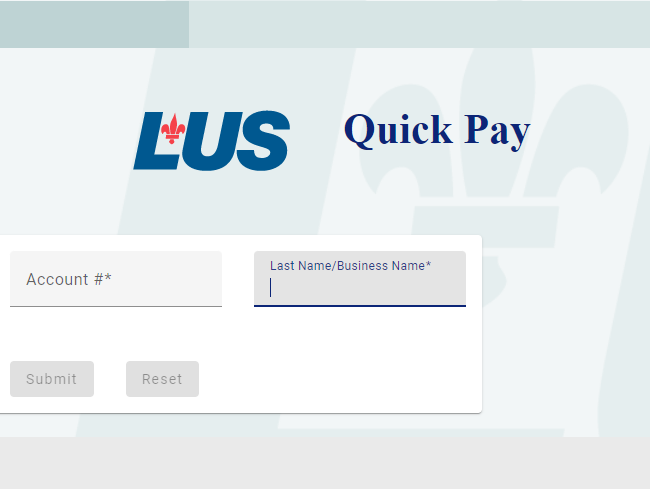
LUS My Account
Sign in to LUS My Account
Features & Benefits
• Update account information like email address and contact phone number
• Pay your bill online
• Opt for paperless billing
• View current and historic bills and payments
• Track your energy and water/wastewater use
• Enroll in text or email usage alerts
• And much more!
From payment options to personalized energy saving tips, My Account makes it easy to manage your LUS electric, water and wastewater services.
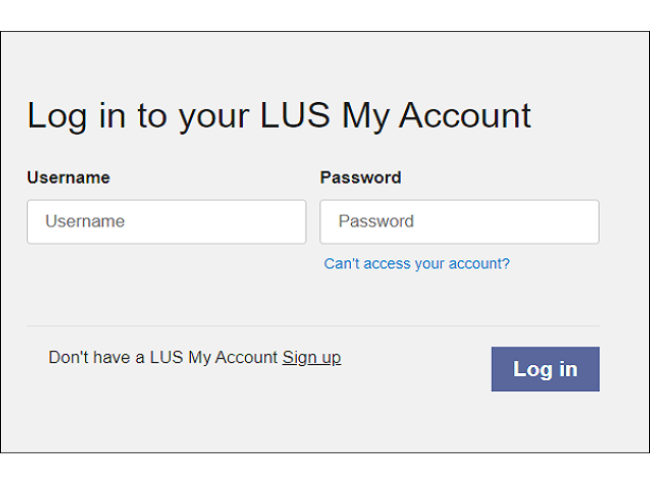
Pay via Phone
LUS customers can make payments or receive assistance from customer service representatives by calling 337-291-8280 or 1-800-935-2587 (from outside Lafayette).
Mail-In Payment
Send in your payment using the convenient return envelope included with your bill.
• Include your payment stub (the bottom portion of your bill) with your payment.
• Do not mail cash.
• Do not staple, fold, or paper clip your payment stub to your payment.
• Include your LUS account number on the check or money order
• Remember to sign your check!
Mail Payment to:
Lafayette Utilities System Customer Service
P.O. Box 4024-C
Lafayette, Louisiana 70502
In-Person Payment
Pinhook Road
• 1875 W. Pinhook Rd., Suite B (map)
Customer Service Center:
8 a.m. to 5 p.m.
Monday-Friday (excluding holidays)
Moss Street
• 2701 Moss St. (map)
LUS customers can make payments in person or talk directly to customer service representatives for assistance. Drive-thru service is available at this location.
Drive-thru Service:
8 a.m. to 7 p.m.
Monday-Friday (excluding holidays)
Customer Service Center:
8 a.m. to 5 p.m.
Monday-Friday (excluding holidays)
Drop-Box Payment
Pinhook Road
• 1875 W. Pinhook Rd., Suite B (map)
• Drop-box is located outside of the building on the left side of the main entry door
Moss Street
• 2701 Moss St. (map)
• Drop-box is located in the front parking lot of the building
Customers can place check or money order payments in a drop-box located at both customer service centers. Cash payments are prohibited. Payments placed in the drop-box are processed during regular business hours (Monday-Friday, 8 a.m. to 5 p.m. excluding holidays).
Frequently Asked Questions: Quick Pay
What is Quick Pay?
Quick Pay is a fast and flexible way to make bill payments.
What information is required to use LUS Quick Pay?
Account number and last name or business name of the account holder.
What forms of payment can I use?
Users can pay using VISA, Mastercard, Discover, or E-Check.
How do I know if my payment was successful?
LUS account payments are reflected in real time. An auto-generated email notification will be sent to the customer’s existing email address.
Frequently Asked Questions: My Account
What information is required in order to register for the first time?
Email address, account number and social security or driver’s license number.
What is my Account ID?
Your account ID is your account number, located at the top left of your paper bill. If you can’t find your account number or don’t receive a paper bill, call Customer Service at (337) 291-8280 for assistance during normal business hours.
What is a valid User ID and password?
Your User ID and password are case sensitive and must:
- Contain letters and/or numbers, no symbols or characters
- Do not include spaces or special characters
- Username and password can not be identical
- There must be a minimum of four characters
When I try to enroll, why am I getting a message saying there is no record of my LUS account?
Make sure the Account ID, Social Security number or Employer Identification is entered is exactly as it appears on your LUS bill. If you are still unable to enroll, call Customer Service at (337) 291-8280 for assistance during normal business hours.
Can I use the same User ID if I need to enroll for access to multiple accounts?
No, each User ID must be unique. Each User ID is associated with one primary account holder
I have more than one LUS account that I would like to access. Can I view multiple accounts with the same User ID and password?
You can view multiple accounts with one User ID and password as long as you are the primary account holder on each account.
What if I forget my password?
Click on “Can’t access my account” located at the bottom of the sign-in screen. Using the email address you used during your initial registration, an email will be sent to reset your password.
How do I change my password?
Click the “Manage Web Account” link on the main menu.
How to I change my User ID?
To change your User ID, contact LUS Customer Service at (337) 291-8280 during normal business hours.
How do I know if my payment was successful?
LUS account payments are reflected in real time. An auto-generated email notification will be sent to the customer’s existing email address.
What forms of payment can I use?
Users can pay using VISA, Mastercard, Discover, or E-Check.
Is my browser compatible?
Supported OS and browsers for My Account:
Android – Chrome
iOS – Safari
MacOS X – Safari, Chrome, Firefox
Windows – Chrome, Firefox, MS Browser – Edge
Please use the most current versions of Chrome, Firefox, Edge and Safari to access LUS My Account.
Please visit browser compatibility for the latest information.






